|
Pajdeg
0.2.2
Pajdeg
|
|
Pajdeg
0.2.2
Pajdeg
|
It's arguable whether a page dedicated to setting up is even necessary, but regardless. The first sections cover general instructions, followed by specific instructions, and last is a troubleshooting section. Right now, Xcode is the only example. If you have instructions for a different environment, please contribute!
Pajdeg is meant to be included in some other project, either as a static library built e.g. using the included Makefile, or by inserting the .c and .h files directly into a project.
make either from the Pajdeg directory or the Pajdeg/src directory. You should get a libpajdeg.a file in the current directory regardless which one you use.libpajdeg.a along with *.h from src/ into your projectlibpajdeg.a when compiling code that uses the library, e.g. gcc minimal.c -lz ../libpajdeg.a -o minimal from the Pajdeg/examples folder.For Xcode (4.x), dragging the Pajdeg folder as is into an existing project is all you need to do (and add the libz framework, if necessary), but if Xcode suggests adding a build phase for the included Makefiles, you should skip that part as the files will compile fine as is.
If you get something like this:
you forgot to include libz (-lz flag for GCC/LLDB, or the libz framework in Xcode or whatever IDE you're using).
If the function names are prefixed with PD or _PD, however, Pajdeg itself is not being linked into your executable correctly. (This may happen when developing iOS applications, if building Pajdeg inside of or as a sub-project, and neglecting to turn off Build Active Architecture Only for said sub-project.)
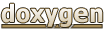 1.8.9.1
1.8.9.1